Kanboard 1.0.12
Release date:
Changes
Heroku one-click install button
You can try Kanboard for free on Heroku cloud platform.
This setup use Postgresql and doesn't require any configuration, everything is done automatically.
Calendars
Calendars are visible on the dashboard, in the project view and from the user page.
For now, tasks with a due date and subtask time tracking are shown (see below). Moving the task to another day change the due date.
Improved board filters
Now, the filters hide the tasks instead of changing the opacity. Moreover, the user interface have been improved to be more flexible:
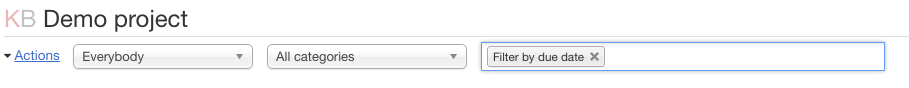
You can also filter by recently modified tasks.
New dropdown menu for quick actions:
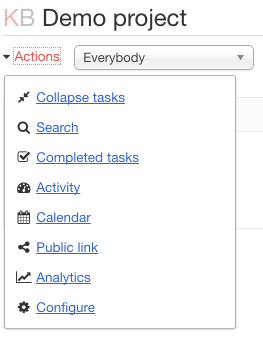
Collapsible swimlanes
Swimlanes can be hidden to save space on the screen:
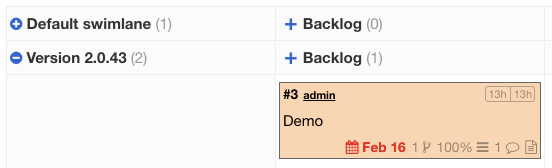
Task stacking (expand/collapse tasks on the board)
When you have a lot of tasks on the board, it's very useful to collapse tasks:
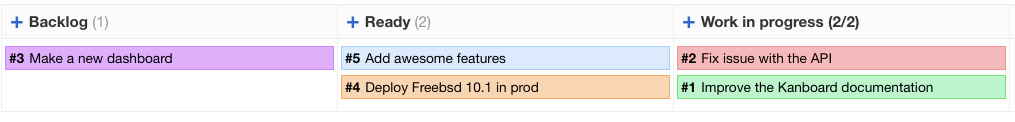
This feature can be toggled by using the keyboard shortcut s or with the board menu.
Dropdown menu for tasks on the board
A new dropdown menu is available for each task on the board for quick editing:
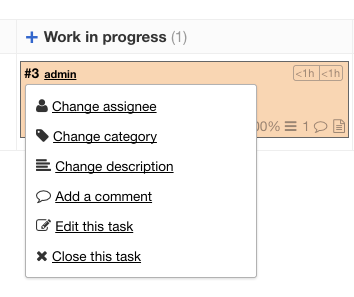
In one click, you can:
- Change the assignee
- Change the category
- Change the description
- Add a new comment
- Edit the task
- Close the task
Task links and relations
Now, you can link tasks together:

Default relationships are:
- relates to
- blocks | is blocked by
- is blocked by | blocks
- duplicates | is duplicated by
- is duplicated by | duplicates
- is a child of | is a parent of
- is a parent of | is a child of
- targets milestone | is a milestone of
- is a milestone of | targets milestone
- fixes | is fixed by
- is fixed by | fixes
Those labels can be changed in the application settings.
More flexible project duplication
Now, you can select which part of the project you want to copy:
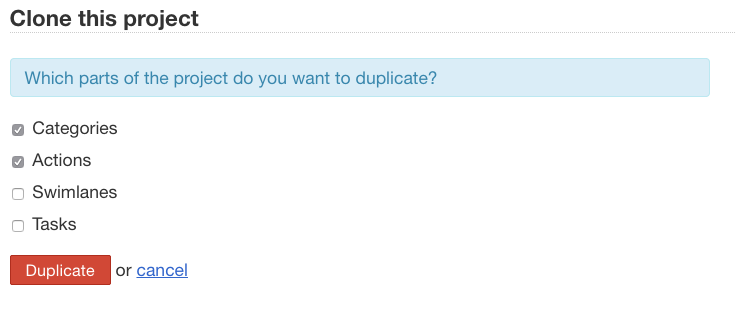
Keyboard shortcuts
Several keyboard shortcuts are introduced:
Board view
- New task = n
- Expand/collapse tasks = s
Application
- Open board switcher = b
- Close dialog box = ESC
- Submit a form = CTRL+ENTER or ⌘+ENTER
Better time tracking
The subtask time tracking information are now synchronized with the task time spent and time estimated:

New API procedures
createLdapUser()getProjectActivity()getOverdueTasks()
Better responsive design
The user interface is more usable on tablets and smartphones. There is no more overlapping text. The board scroll horizontally.
It's not perfect on smartphone but you can navigate through the user interface without any problem.
Other improvements
- Kanboard v1.0.12 is compatible with PHP 5.3.3 (Debian 6 and Centos 6.x)
- LDAP username are now lowercase by default to avoid duplicate users, to restore the previous behavior change the value of the constant
LDAP_USERNAME_CASE_SENSITIVEtotrue - Add board horizontal scrolling
- The dashboard icon is now the Kanboard logo instead of the home icon
- The age and time spent in the column are shown for each task on the board
- Columns can have a description in Markdown
- Add Bitbucket webhook
- Be able to disable the login form for specific users (for people that use an external authentication)
- Subtask counts on the board is now a percentage
- New automatic action: Add a new comment on task move for logging purpose
- The location of the debug file and the attachments can be modified with the constants
FILES_DIRandDEBUG_FILE - The date picker is now translated in all languages
- Pagination code refactoring
- Clicking on cancel inside a popover doesn't reload the page
- Many bug fixes
Links
- https://github.com/kanboard/kanboard/tree/v1.0.12
- https://github.com/kanboard/kanboard/archive/refs/tags/v1.0.12.zip
- https://github.com/kanboard/kanboard/archive/refs/tags/v1.0.12.tar.gz
Docker Images
docker pull docker.io/kanboard/kanboard:v1.0.12docker pull ghcr.io/kanboard/kanboard:v1.0.12docker pull quay.io/kanboard/kanboard:v1.0.12
